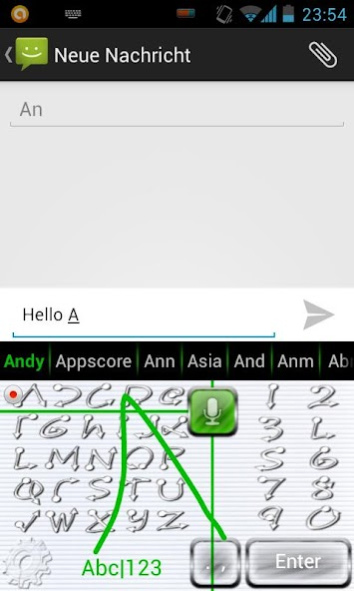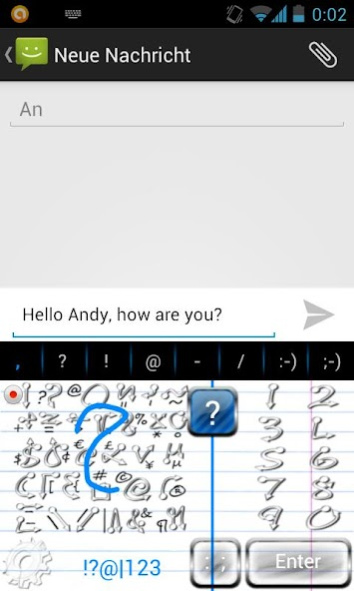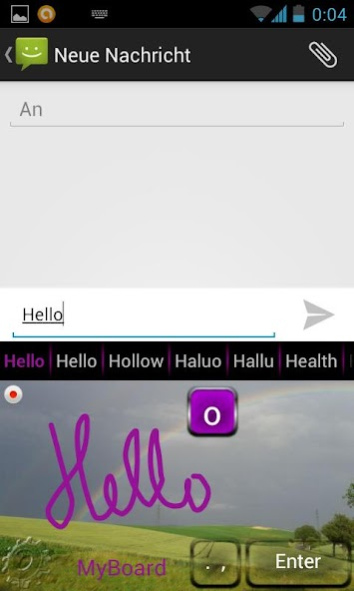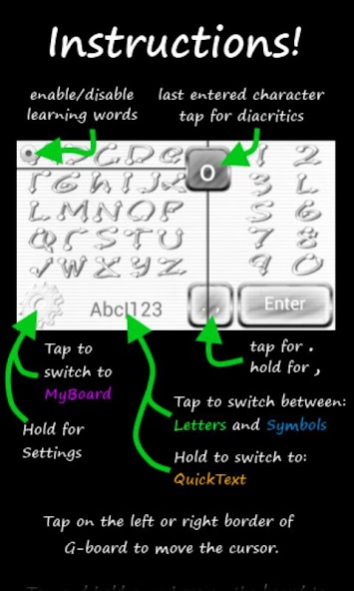Gesture-board Lite (Gesture In 1.6
Free Version
Publisher Description
Tired of on-screen keyboards?
Never hit the desired key on the small screen?
Why don't try "Gesture-board" - the new input solution with handwriting recognition!
Gesture-board is based on simplified gestures instead of keys.
Only draw a simplified gesture of the desired letter or symbol.
Because you only have to draw gestures, blind typing (writing) is now possible!
> quicktext function:
Enter your own text for each gesture! E.g.: save your e-mail as the gesture 'e' and call it by drawing simply 'e' in QuickText-mode.
Please help us improving this app and mail us bugs or bad gesture recognition! But remember that the recognition also depends on your touchscreen, Thanks!
!!NOTE!! This free demo-version of Gesture-board has the following limitation:
- Only some symbols
- Only one QuickText
- Suggestions & Diacritics aren't editable
- MyBoard is limited to 3 gestures
- No background or gesture-color change
About Gesture-board Lite (Gesture In
Gesture-board Lite (Gesture In is a free app for Android published in the PIMS & Calendars list of apps, part of Business.
The company that develops Gesture-board Lite (Gesture In is AppScore. The latest version released by its developer is 1.6. This app was rated by 3 users of our site and has an average rating of 3.3.
To install Gesture-board Lite (Gesture In on your Android device, just click the green Continue To App button above to start the installation process. The app is listed on our website since 2012-10-09 and was downloaded 1,332 times. We have already checked if the download link is safe, however for your own protection we recommend that you scan the downloaded app with your antivirus. Your antivirus may detect the Gesture-board Lite (Gesture In as malware as malware if the download link to at.appscore.gboard_lite is broken.
How to install Gesture-board Lite (Gesture In on your Android device:
- Click on the Continue To App button on our website. This will redirect you to Google Play.
- Once the Gesture-board Lite (Gesture In is shown in the Google Play listing of your Android device, you can start its download and installation. Tap on the Install button located below the search bar and to the right of the app icon.
- A pop-up window with the permissions required by Gesture-board Lite (Gesture In will be shown. Click on Accept to continue the process.
- Gesture-board Lite (Gesture In will be downloaded onto your device, displaying a progress. Once the download completes, the installation will start and you'll get a notification after the installation is finished.